specialist-publisher: # Workflow of content
Workflow of content
The diagram below shows the workflow of content within the Specialist Publisher app. Each arrow corresponds to an action that transitions content from one state to another.
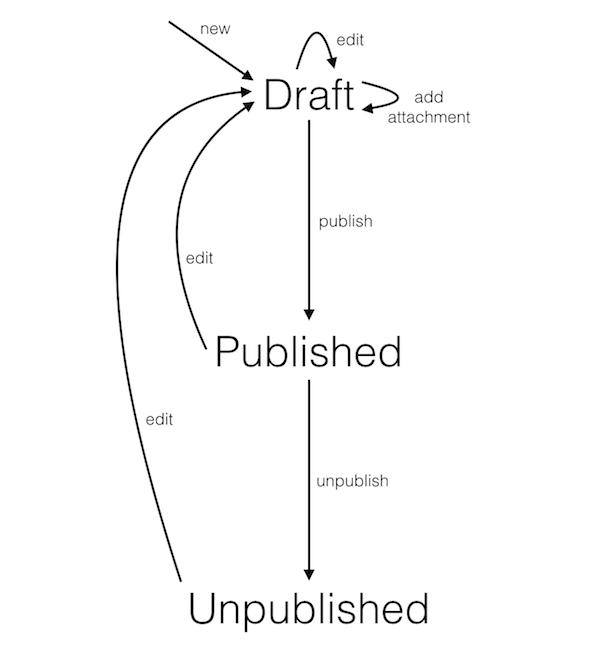
Explanation
Content can either be in a draft, published or unpublished state. Draft content is accessible via the draft stack (draft-origin) which is used by writers and editors who would like to preview their content before it goes live. Unpublished content shows a 410 "This content is no longer here" page on GOV.UK.
Content must be created in a draft state. After that, there are three choices. The content can either be edited, an attachment could be added or the content could be published. If an attachment is added, its metadata is added to the content item in the details hash.
If the content is published, a new draft can be created from it. Alternatively, it can transition to unpublished. When content is unpublished, a new draft must be created before it can be published again. Similarly, if the content is published and there is also a draft, the draft must be published in order to unpublish the content.
Drafts can also be discarded by the user.
API requests
This section lists the API requests made at each transition. In total, Specialist Publisher speaks to four external services.
new / edit
- Publishing API: PUT /v2/content
- Publishing API: PATCH /v2/links
add attachment
- Publishing API: PUT /v2/content
- Asset Manager: POST /assets
delete attachment
- Publishing API: PUT /v2/content
- Asset Manager: DELETE /assets/:id
publish
- Publishing API: POST /v2/publish
- Email Alert API: POST /notifications
unpublish
- Publishing API: POST /v2/unpublish
discard draft
- Publishing API: POST /v2/content/:content_id/discard-draft
In addition to these, Specialist Publisher also makes GET requests to the following endpoints:
- Publishing API: GET /v2/content/:content_id
- Publishing API: GET /v2/content
The first endpoint is used for retrieving a specific content item. The second is used (with some query parameters) to retrieve an index of content that is used for the listing pages of the app.
Note: In Specialist Publisher, we send a PATCH /v2/links request when a
document is saved. This may not be the right approach for other apps because
changes take effect immediately in both the draft and live content stores.
Instead, it may be better to make this request immediately before publish.