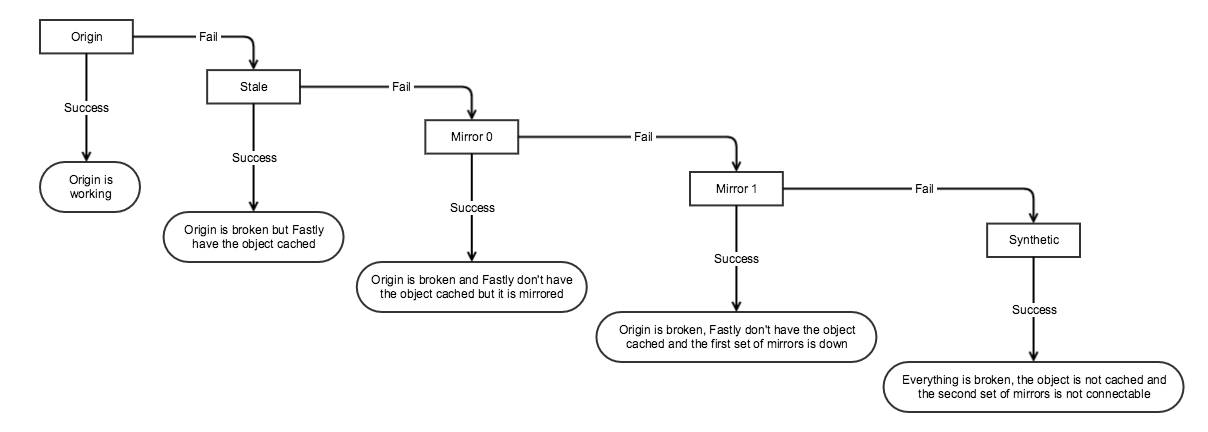Our content delivery network (CDN)
GOV.UK uses Fastly as a CDN. Public users aren’t accessing GOV.UK servers directly, they connect via the CDN. This is better because:
- The CDN “edge nodes” (webservers) are closer to end users. Fastly has servers all around the world but our “origin” servers are only in the AWS eu-west-1 region (Ireland).
- It reduces load on our origin. Fastly uses Varnish to cache responses.
The CDN is responsible for retrying requests against the static mirror.
CDN configuration
Most of the CDN config is versioned and scripted:
The www, bouncer and assets services send logs to S3 which can be queried. These logging endpoints are configured via the secrets repo
Deploying Fastly
- Make your changes in the govuk-fastly or govuk-fastly-secrets repositories and open a PR
- Once the PR has been merged, check the proposed changes in the Terraform Cloud console
- Check the
fastly-vcl-diffpost-plan task to view a diff of your VCL changes
- Check the
- If you are happy with your changes, confirm the plan and wait for Terraform Cloud to deploy your changes
Fastly Caching
The main www.gov.uk cache is Varnish, which Fastly runs for us.
Varnish lets us configure our caching logic with VCL (Varnish config language).
It also lets us do fancy things, like only allowing connections to staging from permitted IPs, forcing SSL and blocking IP addresses, among other things.
We set a default TTL of 300s (5 mins) on cached objects. This means that pages such as the GOV.UK homepage will be cached for 5 minutes. 5XX responses get cached for 1s; mirror responses get cached for 15 minutes.
We also set a grace period of 24 hours. So if the homepage server is down, we’ll continue to serve a stale homepage for 24 hours.
These are the GET request status codes that Varnish caches automatically: 200, 203, 300, 301, 302, 404 or 410. (See the Varnish docs for more detail.)
We have added to these - see the GOV.UK CDN Config repo VCL for special handling of certain status codes, and for the most up-to-date version of what we’re running in Fastly. Refer to the Varnish 2.1 documentation when looking at the VCL code.
Conditional request caching
Fastly will cache HTTP responses that include cache validation headers (such as ETag or Last-Modified) indefinitely. GOV.UK typically serves these headers with assets uploaded to Asset Manager.
When Fastly has a conditional response cached it will modify subsequent requests that it passes to origin to include conditional HTTP headers. This allows origin applications to return a 304 Not Modified status code to indicate the resource is unchanged and avoid an unnecessary data transfer. As Fastly, not the end user, has the resource cached a 304 response will need to be modified by Fastly into a 200 response with the cached resource attached.
If we mistakenly serve invalid responses with cache validation headers we will need to change the validation headers or manually purge the resource from the Fastly cache, otherwise the incorrect resource could be served for a long time.
Testing VCL
VCL can be tricky to get right.
You can use Fastly’s Fiddle tool to manually test, and you can also test your changes with cURL by including a debug header:
$ curl -svo /dev/null -H "Fastly-Debug: 1" https://www.gov.uk/
This will give you various debugging headers that may be useful:
< Fastly-Debug-Path: <nodes you hit>
< Fastly-Debug-TTL: <nodes with TTL>
< Fastly-Debug-Digest: <hash>
< X-Served-By: <node that responded>
< X-Cache: HIT, HIT
< X-Cache-Hits: 1
< X-Timer: <time it took>
< Vary: Accept-Encoding, Accept-Encoding
See the Varnish/Fastly docs for what these mean. Check out the Fastly debugging guide for more details on testing.
Access controls on cache clearing
Our Fastly Varnish config restricts HTTP purges to specific IP addresses (otherwise anyone would be able to purge the cache).
Fastly’s IP ranges and our access controls on origin servers
Fastly publish their cache node IP address ranges as JSON from their API. We use these IP addresses in two places:
- Origin has firewall rules in place so that only our office and Fastly can connect. This is updated automatically using the Fastly Terraform provider when the infra-security-groups module is deployed. Triggering the deployment is still a manual step though.
DDOS protection
Our services that sit behind Fastly have DDOS protection enabled.
If we are experiencing an attack, and this is providing insufficient mitigation start an incident.
Sign in to Fastly and check for DDOS events. There should be more information about any attack there.
If you need to raise a support ticket with Fastly, use the contact details on the “So you’re having an incident” document.
You may want to consider adjusting the other Web Application Firewalls we use. Further CDN traffic management options are below.
Unblocking legitimate traffic
It’s possible that the automatic protection may block legitimate traffic. In this case, you may wish to start an incident.
Sign in to Fastly and check for DDOS events. There should be more information about any detected events there.
You can inspect all the matched rules for each event to check if any of them look like they’re incorrectly matching legitimate traffic.
You can override any of the generated DDOS protection rules to block, log only, accept the default, or just turn them off.
If you need to do this, raise a support ticket with Fastly so that they can investigate false positives.
Blocking traffic at the CDN edge
If you need to block some subset of traffic, identify a unique field or set of fields to block on that will catch that traffic, but avoid blocking legitimate user traffic as far as possible. There are several options below.
If, for example, you look at the CDN logs and see an attack coming from thousands of different IPs, all with different user agent strings but with the same JA3 fingerprint, and if that JA3 fingerprint isn’t present in other traffic (from before the attack began), you may want to consider blocking the JA3 fingerprint.
Block requests based on their IP addresses
We occasionally decide to ban an IP address at our CDN edge if they exhibit the following behaviour:
- not respecting our robots.txt directives
- repeatedly receiving 429 (rate limit) error responses from origin and not slowing down
- making suspicious requests like attempting SQL injection queries
Banning IPs shouldn’t be taken lightly because many users can share the same IP address and the user behind an IP address can change over time, so there’s always a chance that we may block legitimate users.
You can change the list of banned IP addresses by modifying the YAML config file and deploying the configuration.
Block requests based on their JA3 signature
JA3 is a way of fingerprinting TLS connections, which can be used to detect whether a connection comes from a particular browser, or another TLS client (like curl, python, or possibly malware). They are useful as a way to match botnet/malware traffic if there are no better criteria available. Their opaqueness is a disadvantage in that it’s not possible to tell anything about what traffic they might apply to by reading the configuration.
Much like the IP addresses logic above, we’re able to block traffic based on its JA3 signature. To do this:
1) Update the JA3 signature denylist dictionary
2) Deploy the dictionary to the www and assets services.
Note that banning JA3s is potentially risky. If we get it wrong, we could ban a legitimate browser version.
Block traffic based on arbitrary criteria
As well as blocking based on source IP address or JA3 fingerprint, we can also block abusive traffic based on headers, URL paths or any arbitrary criteria about the request that we can specify using VCL. This requires care and testing, but can be nonetheless a valueable incident response tool for mitigating DoS and spam attacks.
We have a mechanism for including VCL code from the private govuk-cdn-config-secrets repo into the Fastly config, so that mitigations we make during an attack are not published to the public repo for the attacker to see and work around. An example of this can be found here.
Block traffic using the AWS WAF
Even if we allow traffic through from Fastly, we can block it at the AWS level using the AWS WAF (Web Application Firewall).
See WAF configuration located in cloudfront and publishing.
Bouncer’s Fastly service
A Fastly CDN service can normally handle up to 1000 domains - this limit is currently undocumented.
We have asked them to increase this limit for Bouncer’s service a few times as the number of domains it handled grew, and the limit is currently 3500. We have about 2000 domains so shouldn’t need to increase it again for a while.
If we reach the limit then the Jenkins job to update Bouncer’s CDN config should fail and new domains won’t be added to the service.
Configuring a new site in Transition generally adds at least 4 domains to the service, including the aka domain for each real domain. For example:
www.foo.gov.ukaka.foo.gov.ukfoo.gov.ukaka-foo.gov.uk
New solution for Bouncer and Fastly
Fastly’s new solution to get around the domain limit is a “service pinned map”.
They have created a map which we access using bouncer-cdn.production.govuk.service.gov.uk. Domains that need to be transitioned can CNAME to this domain. It also has 4 IP addresses assigned, which at the time of writing are the same as the A records at that hostname:
151.101.2.30151.101.66.30151.101.130.30151.101.194.30
Domains do not need to be added to the “Production Bouncer” Fastly service like they used to be.