govuk-aws: 32. transfer artefact binary
Date: 2018-03-26
Status
Accepted
Context
We create binary artifacts for applications when we execute the Deploy_App Jenkins job. The binary file (artifact) gets stored in an AWS S3 bucket (For example govuk-integration-artefact). We need the binary file to deploy the application to the next environment. For example, we will use the binary file from Integration to deploy the application in the Staging environment.
Decision
We decided to use a mechanism that is located outside the environments involved and pass the contents to the correct locations when the package becomes available.
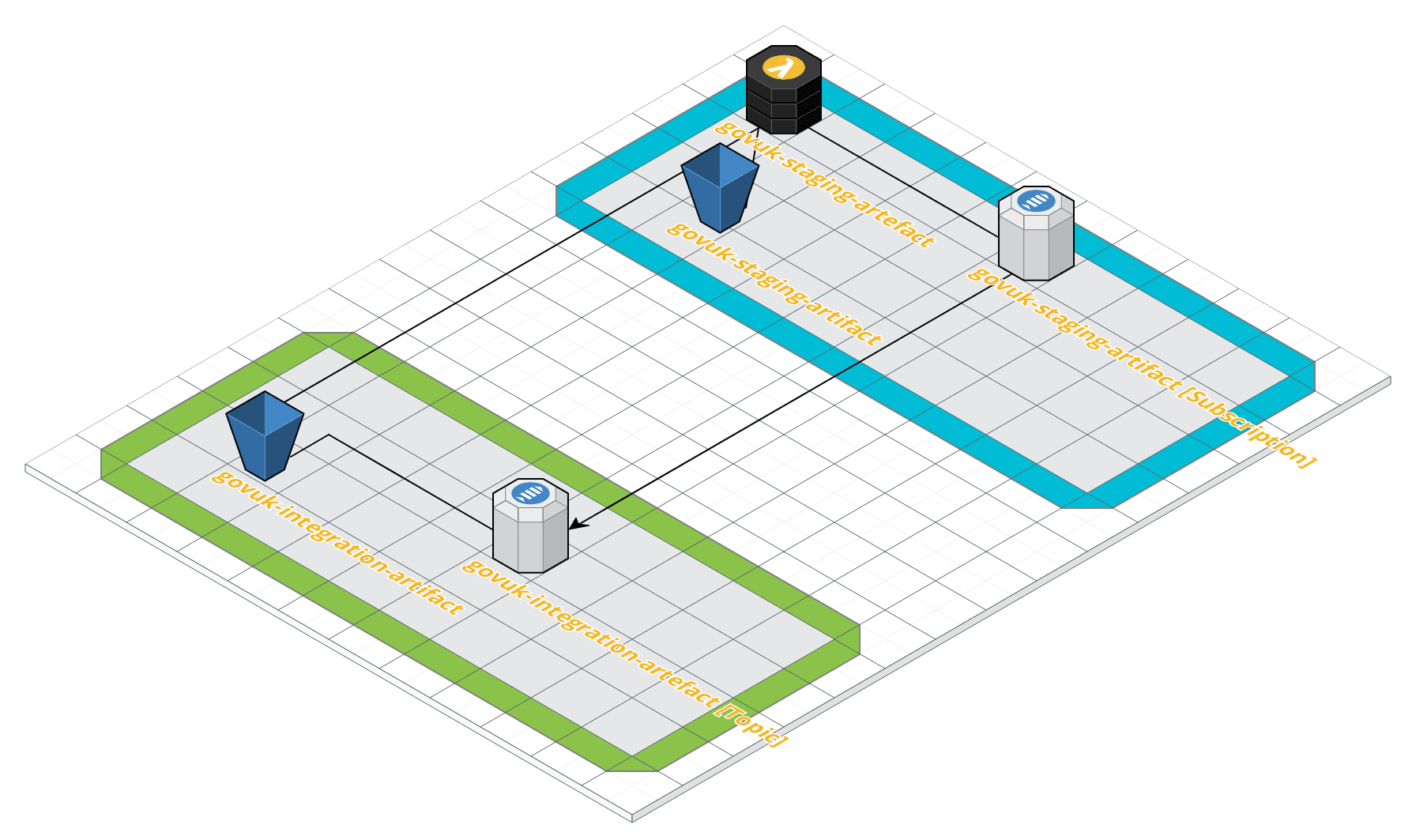
Example
We will use the Integration and Staging environments as examples.
-
We execute the Deploy_Apps -> router Jenkins job in the Integration environment.
-
A binary file is created in the govuk-integration-artefact AWS S3 bucket.
-
We have an AWS SNS Topic called govuk-integration-artefact.
-
We have an AWS S3 govuk-integration-artefact bucket event notification. This event sends a notification to the AWS SNS Topic when an ObjectCreate event is triggered.
-
The Staging environment has an AWS S3 bucket called govuk-staging-artefact.
-
We have an AWS SNS Subscription that subscribes to the govuk-integration-artefact AWS SNS Topic. This subscription will enable Staging to know when a new object gets created in the govuk-integration-artefact AWS S3 bucket.
-
We have an AWS Lambda function called govuk-staging-artefact. This function copies objects from the destination bucket to the target bucket. The trigger for the function is the AWS SNS Subscription.
Consequences
This process requires a new object to be created at the source for the mechanism to be triggered and executed. This means that when we are initially building an environment, we will have to execute the relevant Deploy_Apps jobs at the source environment after the target environment is built, to get the artifacts.