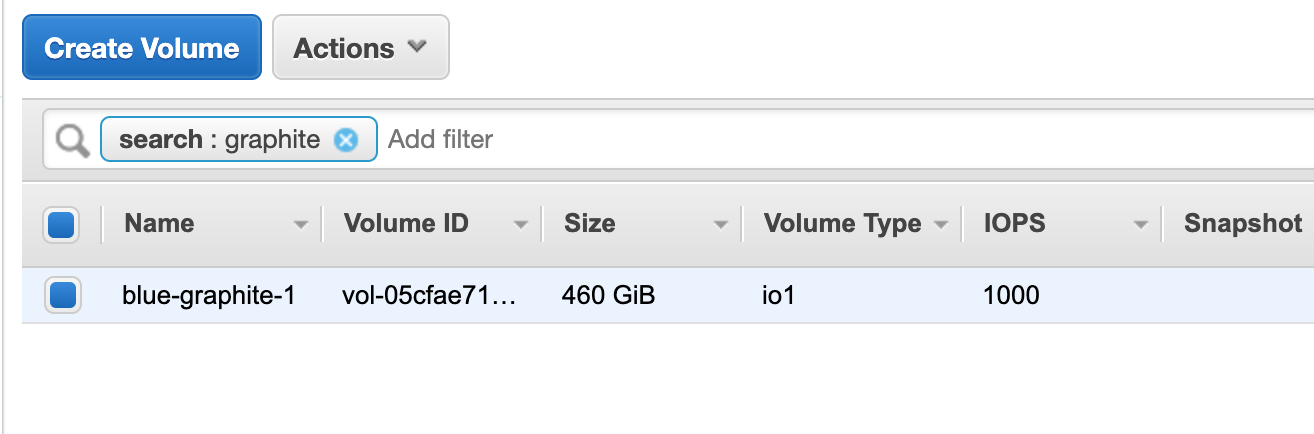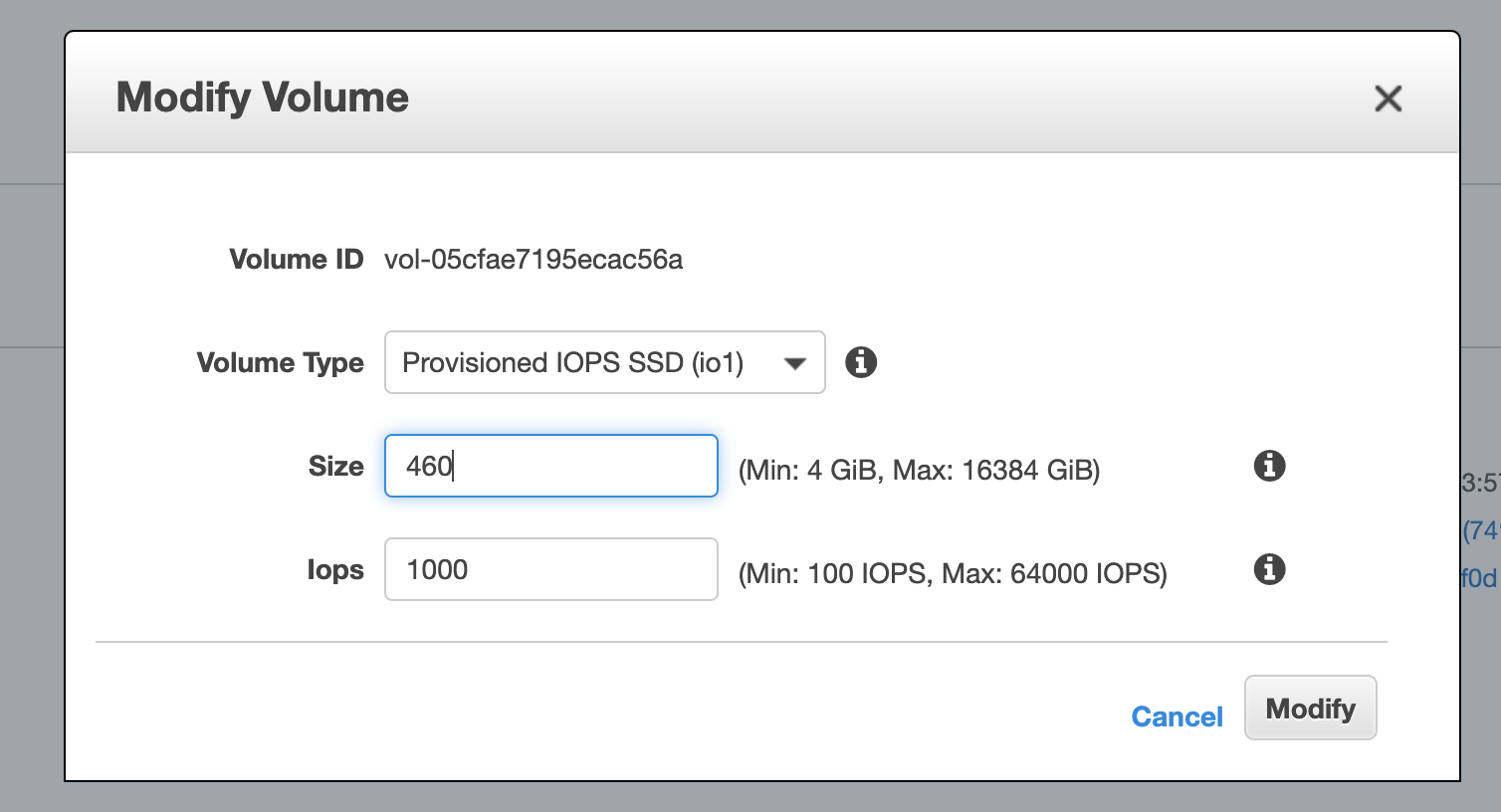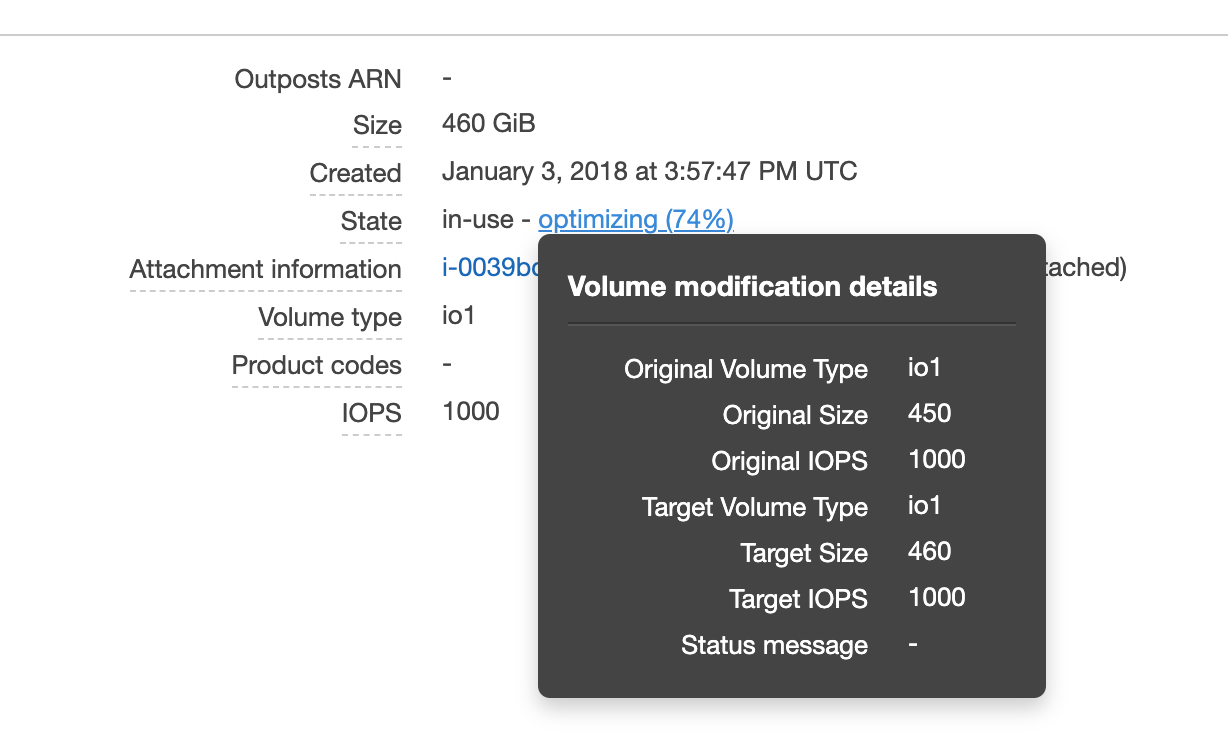Manually resize EBSs (elastic block store)
In AWS, we use Elastic Block Store (EBS) to attach additional block storage to EC2 instances.
EBS is not the same thing as Elastic File System (EFS), which is more like a shared NFS volume and does not need to be manually resized.
Manually scaling up
Note: EBS volumes can only be grown, not shrunk, so you should make sure to raise a PR against govuk-aws-data once it’s all working to ensure that Terraform doesn’t attempt (and fail) to shrink the volume when deployed.
Select “Volumes”, from the “Elastic Block Store” menu on the left hand side and find the right volume in the list (you can filter on the name).
- Select “Modify Volume” from the “Actions” list and enter the new size.
Click “Modify”.
Wait for the volume to resize. The state in the “Description” tab at the bottom will say “optimizing” and display a percentage. This will take a while.
- SSH into the EC2 instance and check that the volume has resized:
$ lsblk
NAME MAJ:MIN RM SIZE RO TYPE MOUNTPOINT
nvme0n1 259:0 0 20G 0 disk
└─nvme0n1p1 259:1 0 20G 0 part /
nvme1n1 259:2 0 460G 0 disk
└─graphite-data (dm-0) 252:0 0 450G 0 lvm /opt/graphite
...
You might need to reboot before the new space shows up.
If you are growing a regular partition
See these docs and add some instructions here.
If you are growing an LVM volume
- Grow the LVM physical volume to fill the empty space:
$ sudo pvresize /dev/nvme1n1
Physical volume "/dev/nvme1n1" changed
1 physical volume(s) resized / 0 physical volume(s) not resized
Where /dev/nvme1n1 is the device name from lsblk.
- Grow the LVM logical volume to fill the empty space:
$ sudo lvresize -l +100%FREE /dev/graphite/data
Extending logical volume data to 460.00 GiB
Logical volume data successfully resized
Where /dev/graphite/data is the path to your logical volume.
- Grow the filesystem to fill the empty space:
$ sudo resize2fs /dev/graphite/data
resize2fs 1.42.9 (4-Feb-2014)
Filesystem at /dev/graphite/data is mounted on /opt/graphite; on-line resizing required
old_desc_blocks = 29, new_desc_blocks = 29
The filesystem on /dev/graphite/data is now 120585216 blocks long.
Where /dev/graphite/data is the path to your logical volume.