whitehall: assets
Assets, Attachments, Images, Logos, Featured Image, Lead Image, Response Form
What it is
There are several document types in Whitehall that utilize Images or File Attachments.
For example, News Articles can have a list of attachments that provide further information about the news, and a Person can have a picture which is shown on the person's page and on any Speech page of that person.
How it used to work
Historically, Whitehall had all file uploads stored within the Whitehall service. Carrierwave was used to manage the http-requests and related file storage within Whitehall.
Later on, a separate service - Asset Manager - became the store for file uploads, taking ownership of every file uploaded. Carrierwave was still used to mange the http-request in Whitehall and a good amount of configuration was written for carrierwave in order to make Asset Manager behave as if it was just a file storage. These configurations rippled throughout the Whitehall codebase, made Whitehall a special case in Asset Manager, locking asset manager design and increasing the overhead of understanding Whitehall.
An associated concept, "legacy url path", heavily blocked any refactoring attempts. "Legacy url path" was the medium through which Whitehall defined what the url of an asset should be, even though Asset Manager would actually own the asset. The "legacy url path" was used as a de facto id, based on Whitehall internal class names and their ids. Unlike Whitehall, other publishing applications would let Asset Manager define asset-manager-ID-based urls for assets.
The "legacy url path" was eventually removed and asset references in Whitehall became simple rows in the database, just like with all the other publishing applications. In order to store the data required to talk to Asset Manager, a new Asset model was proposed. Find the related ADR for the asset model here.
Technical Design
Relationship between documents and Asset models
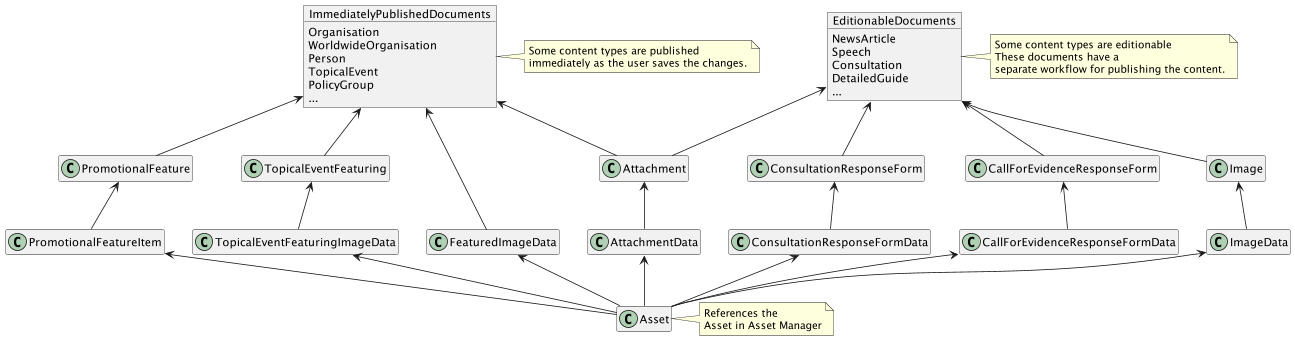
How attachments and images are provided for the user
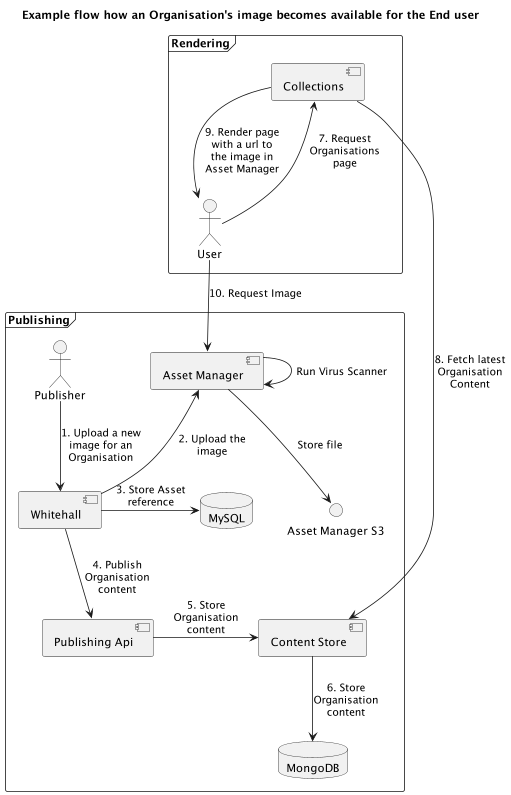
File attachments change flows
File attachment uploads
Editionable Content types such as News Articles and Consultations, as well as Policy Groups, can have attachments. Uploads and republishing actions are managed asynchronously in the background by a Sidekiq job. Note that the diagram below will look slightly different for non-editionable attachables (Worldwide Organisation Pages, Consultation and Call for Evidence Responses, and Policy Groups) depending on their publishing mechanism.
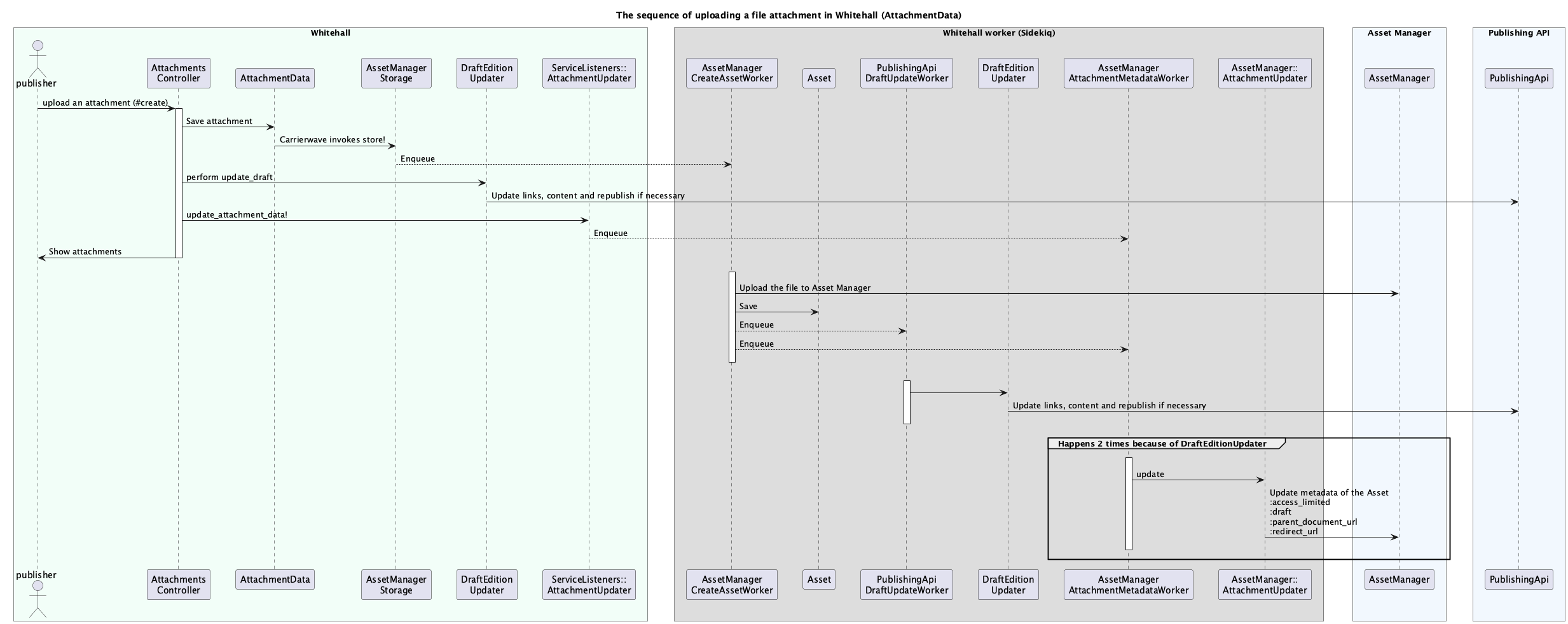
File attachment replacements
Asset Manager supports "replacing" existing assets with a new one. Replacement is essentially a special type of redirect for asset-to-asset redirects (as opposed to the general redirect URL attribute supported by Asset Manager, which redirects assets to non-asset URLs). Replacement is necessary to ensure that bookmarks and links to existing attachment assets still work even if the binary asset file has changed.
When a new asset is uploaded as a replacement for the previous one, the flow is identical to the upload flow, but the AssetManagerAttachmentMetadataWorker also sends a request to Asset Manager to mark the previous asset as replaced based off the handling of replaced_by id when saving AttachmentData. Note that the replacement does not take effect until the new asset is no longer flagged as a draft. This occurs when the edition is published.
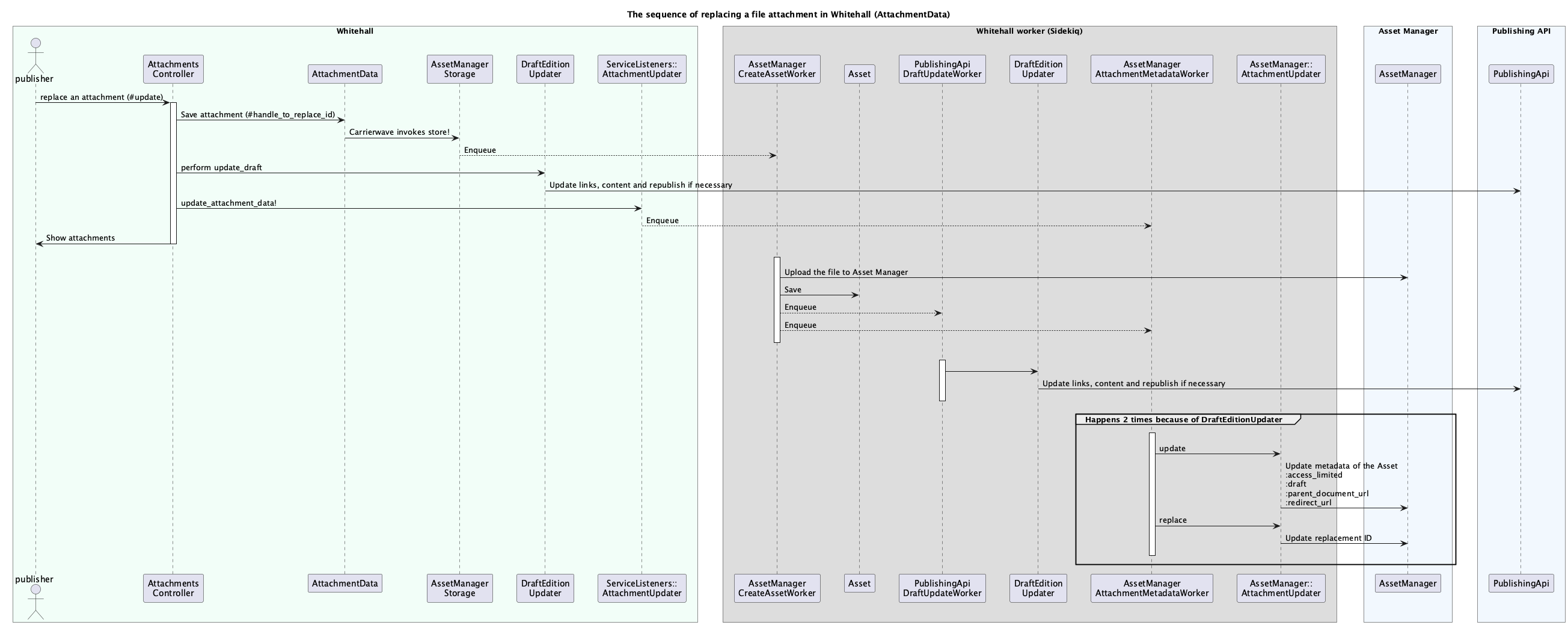
File attachment deletions
Attachment deletions set deleted on the database column for Attachment. AttachmentData derives its deletion state from its attachments as annotated in the diagram.
Note that the deletion does not take effect or go to AssetManager until the edition is published (See edition publishing flow below)
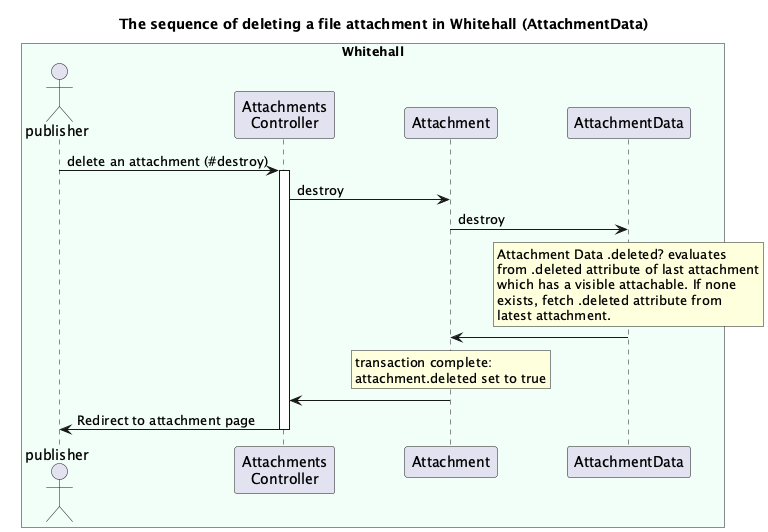
Edition with file attachment change flows
File attachments edition publishing flow
Changes to assets are not applied to Asset Manager until an edition is published, because the previous edition may have attachments that still refer to those assets. Consequently, and somewhat surprisingly, we delete assets associated with deleted attachments at the time of publishing. We also set the draft flag to false for all assets associated with the attachment. That includes setting the draft flag to false for deleted assets because, if the deleted draft asset was a replacement for a previous attachment asset, the replacement will not be applied until the draft flag is set to false.
During publishing, we only publish the asset in AssetManager (updating draft flag) if the attachment has just been created in the edition to be published. No further updates needs to be made to the asset on subsequent publishings.
These actions are performed asynchronously as a Sidekiq job, because some editions have large numbers of attachments which would make sending these requests synchronously unacceptably slow for publishers. Sidekiq also supports automatically retrying any requests that fail, which helps the system to be more robust.
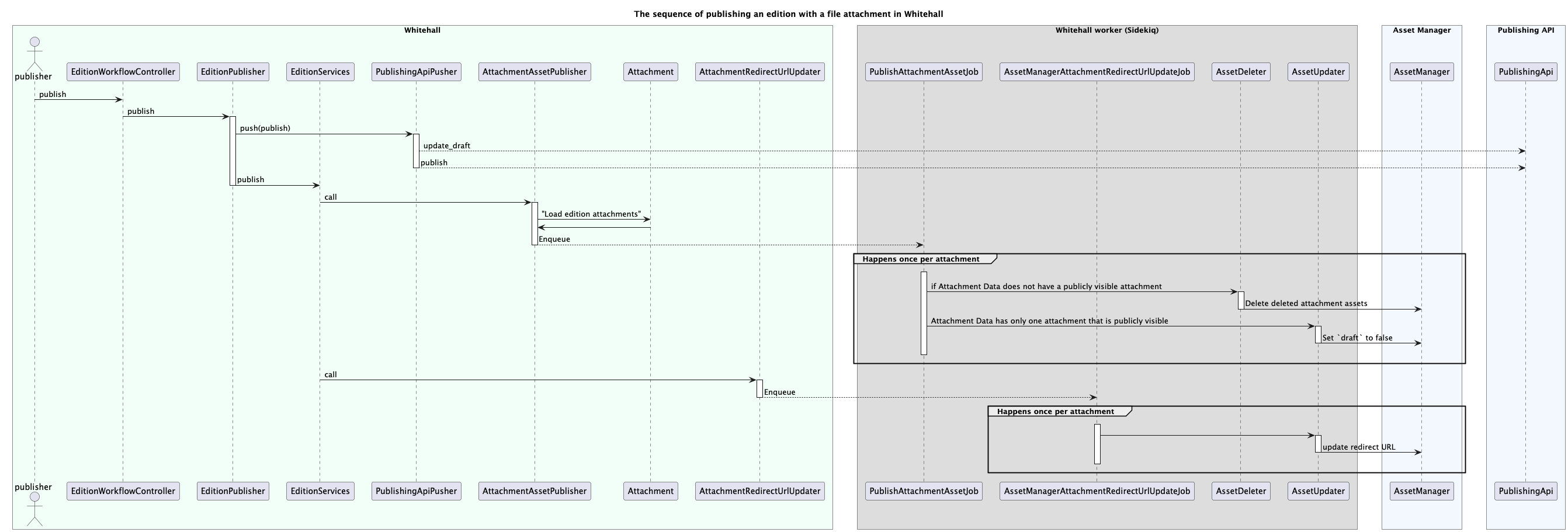
File attachments edition unpublishing flow
Attachments are updated and redirected via EditionServices subscribers on the unpublish event. AttachmentData is updated in AssetManager and RedirectURL is set.
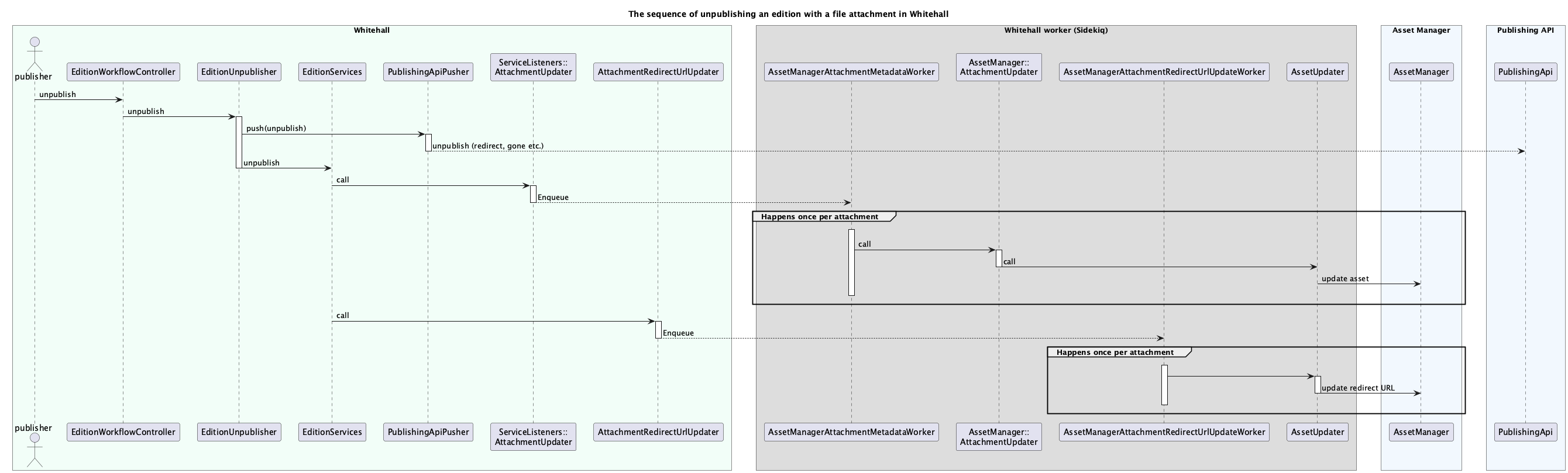
File attachments edition deletion flow
Asset is deleted when an Edition is being deleted which results in the AttachmentData no longer being associated with any publicly visible attachables.
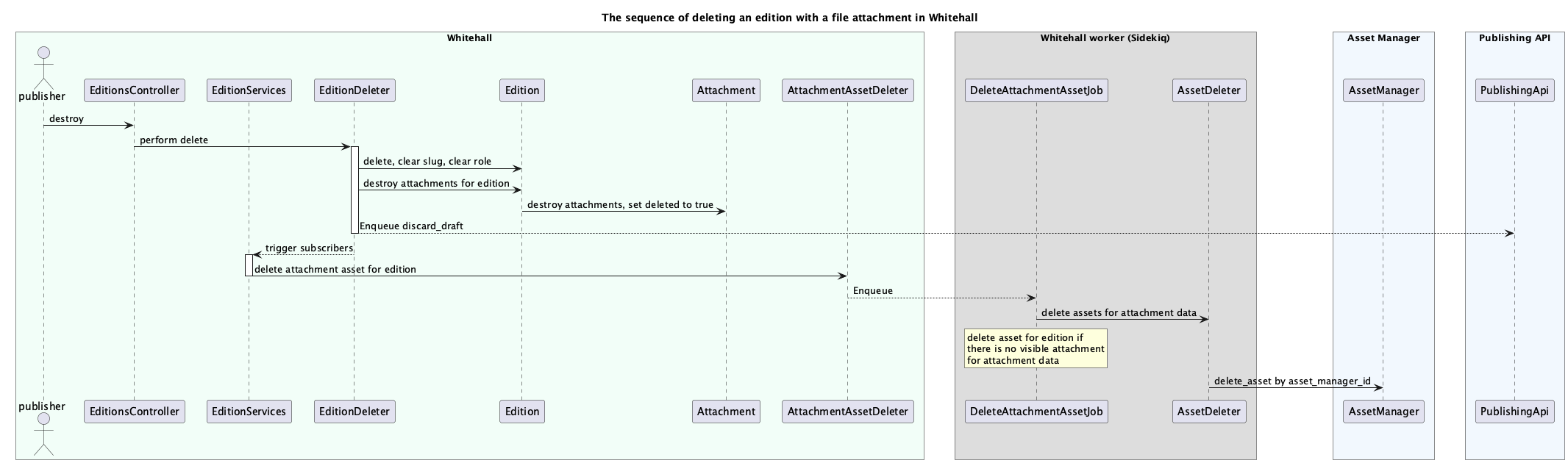
Images upload flow
Editionable Content types such as News Articles and Consultations can have images that are used within the document. Images can have various sizes (versions) which are uploaded asynchronously by a background job.
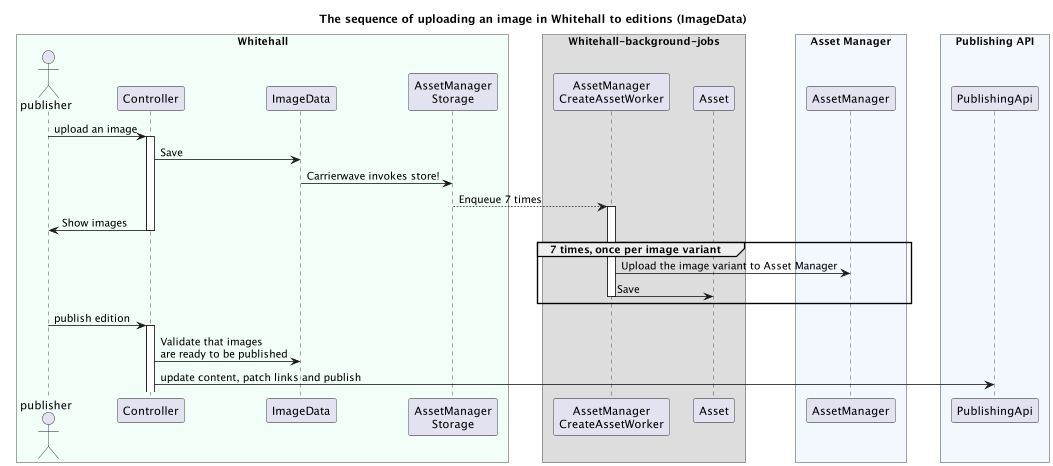
Featured Image upload flow
Immediately published content types such as Person, Organisation or Topical Event can have an associated image. For example, a Person has an image which is displayed both on the person's page, and the pages of its associated speeches. When a new Person image finishes uploading, both the Person and related Speeches pages need to be republished.
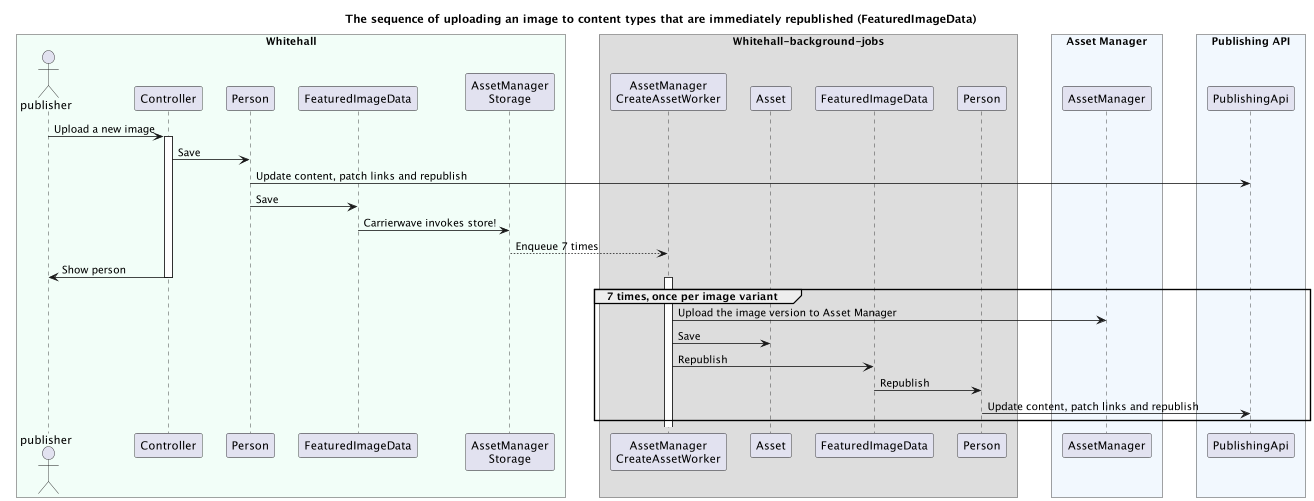
Cross functional requirements for File Attachments
FileAttachments are considered to be important data for the document quality. They can contain detailed information which is crucial for the containing document.
Correctness over Maintainability
An attachment can be configured to redirect the user to a newer version of the attachment. This helps ensure that anyone who follows an outdated url will be given the correct up-to-date information. This comes at the cost of complexity in maintaining redirect-urls for attachments.
Obtainability over code simplicity
An attachment can be replaced by another attachment. These replacements are tracked in the system so that the user can always be provided with an up-to-date version of the data.
Recoverability over code simplicity
Attachments are always soft-deleted. This makes it possible to recover the attachments both in Whitehall and Asset Manager when needed. The cost of soft-deletion is code that is harder to maintain and understand.
Cross functional requirements for Images
Images are considered mainly decorative and visually supportive items for a document. They should not contain any crucial information required in order for the document to be understood.
Accessibility
People who use screen readers should be able to gain just as much information of the document at hand - whether they can see the image or not. Alt texts are always available to provide descriptive information of an image.
Code simplicity over Recoverability
Images are not considered crucial information. They are generally hard-deleted from Whitehall database in favor of having simple and readable code.
User experience over Maintainability
Different devices require different image sizes in order for the ui to look good. These image variants need to be created and the code for it needs support and maintenance.
Common cross functional requirements
Security and Safety over ease of support
All attachments and images are scanned for potential malware in Asset Manager. This is done to ensure the safety of the users of gov.uk. The cost of this is that sometimes 2nd line support people have to fix attachments that have false positives from the virus scanner.
User experience over code simplicity
File uploads are managed internally with asynchronous background jobs. This helps the publisher-user have a fast user experience when uploading files. However, it comes at the cost of complicated code flows that manage the successes and failures of the file uploads.
Business Requirements
Members of the public need to see appropriate image sizes depending on the device they are using
Whitehall creates up to 7 image sizes of each uploaded image. Urls to these images are published as part of the content so that rendering applications can then show the best image size for the use case.
Members of the public should see document content with working image and attachment urls
For Editionable Content types, such as News Articles or Publication - Publishing is prevented for documents with images and attachments that have not yet finished uploading.
Publishers need to know when publishing is blocked because file or image attachment processing has not yet finished or the processing has failed
Whitehall UI shows a validation error for Editionable Content types with image or file attachments, when publishing fails because of unfinished background jobs.
Publishers need to know when file or image attachments are being processed so that they know to wait before expecting the new image to be live
Whitehall UI shows a "PROCESSING" label next to images and attachments that have not yet finished uploading to Asset Manager.
Members of the public need to be able to see the latest images on the document's page as soon as the attachments finish uploading in the background
Whitehall will republish content and any dependent content when file processing finishes in the background. For example, when changing a DefaultNewsImage for an Organisation, once all image variants have finished uploading, the Organisation is republished and any News Articles that would use the organisation's image as a lead image are republished as well.
Current known bugs
Last updated: 3rd April 2025
Unable to preview attachments on new draft from Unpublishing
How to reproduce:
- Unpublish an edition that has an attachment
- Create a new draft
- Preview the attachment
What happens:
- Attachment preview is redirected
Expected:
- Draft Attachment should be previewable
- Live attachment should still be redirected
Suggested Support Fix:
- There is currently no fix. If we make the asset state
draftin asset-manager, then any previous asset in the replacement chain (if it exists) will become live, which might not be what the user wants. - One thing we can do is to check whether or not the attachment users want to preview is not a replacement of any prior assets. We can do this by double checking in both Asset in Asset Manager and AttachmentData in Whitehall that no other assets are replaced by this target attachment. If that is the case, we should be able to set the state of the asset to
draftin Asset Manager which should enable preview for the user.
Suggested Permanent Fix:
- Having a draft stack for attachments will help. If we duplicate assets for draft, then it won't affect anything live.
Missing live attachment if document is Unpublished, new draft discarded, and further draft published
How to reproduce:
- Unpublish an edition with attachment
- Create new draft
- Discard the draft
- Create new draft
- Publish the draft
What happens:
- Attachment returns not found
Expected:
- Attachment should be made live again upon publish
Suggested Fix:
- Reset
redirect urland / ordeleted_atin Asset Manager for the appropriate asset to bring it back
Current unsupported workflows
Last updated: 3rd April 2025
We currently don't support official UI workflow for doing the following.
- Unpublish / Redirect individual attachments
- For HTML attachments, rake task
publishing_api:redirect_html_attachments:by_content_id - For file attachments, manage in asset manager
- For HTML attachments, rake task
- Withdraw individual HTML attachments