specialist-publisher: # Timestamps
Timestamps
There are three different timestamps that play different roles:
- first_published_at
- last_edited_at
- public_updated_at
In addition to these, some formats have timestamps that can be set by writers/editors when content items are created, e.g. 'Date of occurrence'.
first_published_at
This timestamp is set automatically by the Publishing API the first time a content item is published. For some of the formats, we present this timestamp next each document in the finder if it has been specified in the schemas:
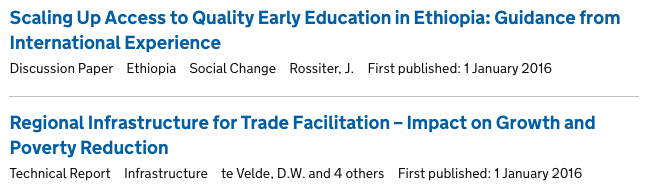
Internally, we use this field for checking whether the content is a 'first draft', which determines whether we prompt the user for an update_type or whether we automatically set it to 'First published.' Research For Development Outputs work a bit differently because that field can be explicitly set by a user.
last_edited_at
This timestamp is set automatically by the Publishing API on a PUT /v2/content request with an update_type of 'minor' or 'major'. This field is used to order content items on the index pages of the publishing app so that writers/editors see a chronological list of content they have worked on:
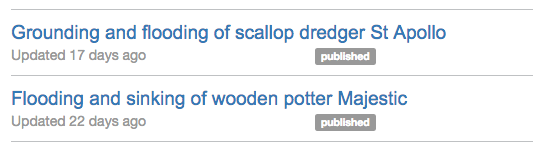
Initially, we used the 'updated_at' field for this, but ran into trouble with republishing, which effected this field.
public_updated_at
This timestamp is set automatically by the Publishing API on publish if the update_type is 'major'. This field is presented to users of GOV.UK when viewing content. This appears in the 'metadata' of content items in the frontend:
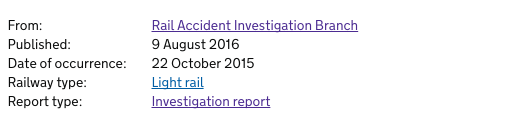
In the image above, you can also see a bespoke timestamp that's used by some of the finders. In this case 'Date of occurence' is a field that can be set by writers/editors for the RAIB Reports format.