specialist-publisher: # Update types
Update types
An update type is set whenever content is saved within the publishing app. The update type determines whether an email is sent and 'major' updates have accompanying change notes that are saved on the document. If the document is a 'first draft', i.e. it has never been published, its update type is set to 'major'. Otherwise, the user can choose what the update type should be:
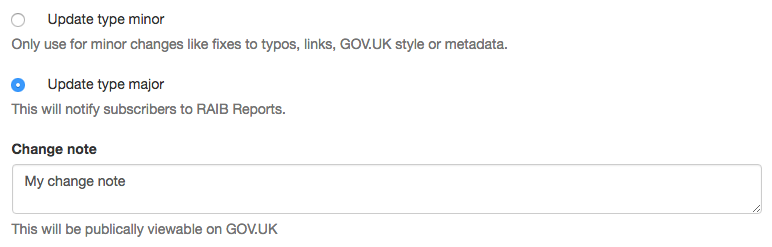
If the update type is 'major', we send a request to the Email Alert API when the content is published. The only exception to this is the 'Drug Safety Update' format which has this explicitly disabled. Instead, the MHRA manually send out a monthly digest of updates through their own GovDelivery account.
If the content item is a 'first draft', we also artificially add a
'First published.' change note to the content item. We do this immediately
before the content is published by issuing a separate PUT /v2/content request
to the Publishing API. You can see this
here.
## Temporary update types
We ran into quite a few problems with update types in relation to attachments. When an attachment is added to a content item, some metadata is saved in its details hash that contains the name and url of the uploaded attachment. This is problematic because the update_type set by a user could be overridden by this update. If an update_type hasn't been chosen yet, adding an attachment shouldn't pre-select one, either.
We ended up solving this problem by reusing the update_type (and change note) set by a user when adding attachments to content. If the content is newly drafted after being published/unpublished, it doesn't have an update_type yet. In this case, we use an update_type of 'minor', but also set a 'temporary_update_type' field, which is a boolean. The next time that content item is retrieved, we remove the update_type if temporary_update_type is set.
Arguably this is not a very nice solution, but it does work. From a user's perspective, the act of adding an attachment does not interfere with the update_type or change note they have set.